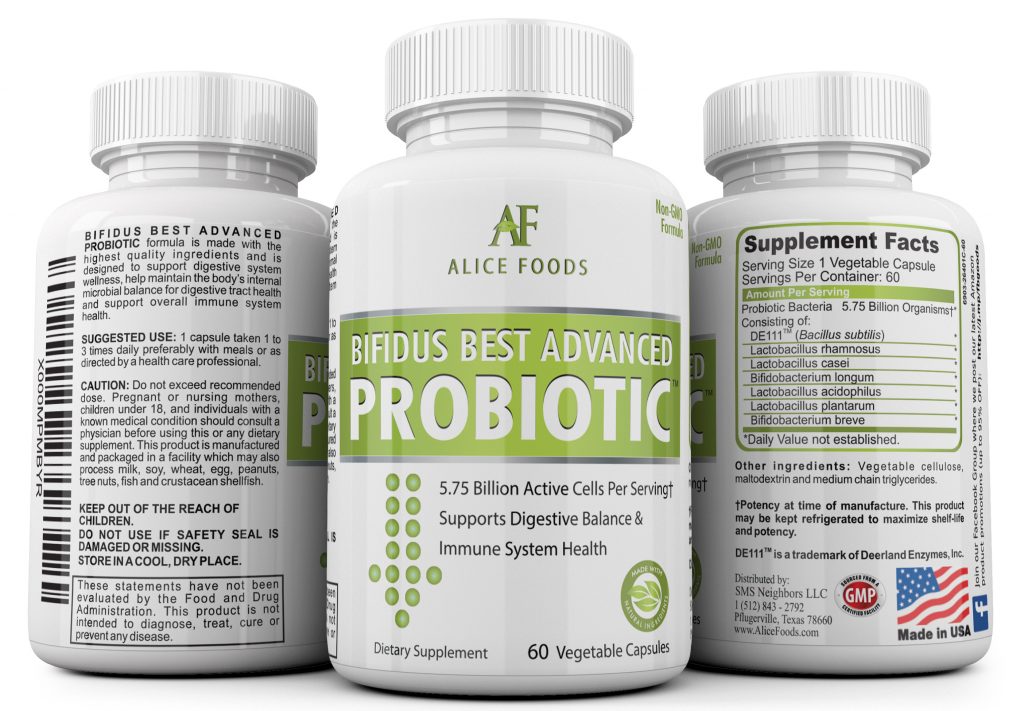
To claim your free bottle of Bifidus Best Advanced Probiotic, please follow steps below:
- (THIS IS IMPORTANT STEP, WITHOUT IT WE CAN’T PROCESS YOUR REQUEST) Please post your review first of our product at https://www.amazon.com/review/create-review/?asin=B00L7YD9UG . Make sure to include couple sentences at least.
- Fill form below with contact and delivery information. Please also include link to your public Amazon profile. You can find details on how to find your public Amazon profile URL below form.
- Submit form. After verification we will send free bottle of our product using standard shipping.
How to find your Amazon Public Profile Link?
Go to www.amazon.com, go to the “Your Account” tab i the top menu. Then click on the link for “Your Account” in the dropdown menu.

This will take you to “your account” page. Scroll down the page to the section titled “Personalization”
Within the Personalization section, click on the link “Your Public Profile” which is under the “Community” category.

Copy (Command/Ctrl C) the URL on the top of the browser page and paste (Command/Ctrl P) the link into the required field on the form above.
Make sure you copy the whole link address including the www.amazon.com and the ID at the end.
